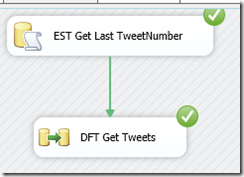Bigdata is HOT! I made a simple twitter feed reader using BIML. The search term is passed trough the variable SearchTerm. Be aware not to poll twitter every second, twitter will exclude your IP. For most search terms once every hour is enough! The package will only retrieve “new” tweets which are not jet in your table. There is a maximum of 100 tweets per run.
The script uses a ScriptComponentSource. Pay attention to the <IsSynchronous="false" ==> When there are no non-synchronus buffers, the compiler does not emit the CreateNewOutputRows virtual base method (to match the BIDS/SSDT behavior)
Kudos to Scott Curie of Varigence for helping me take this hurdle!
Script:
<Biml xmlns="http://schemas.varigence.com/biml.xsd">
<Annotations>
<Annotation>
File: Twitter.Reader.biml
Demo on reading a twitter feed
Enviroment:
DB: MS-SQL2012
BIML: 1.6 VS2010 BIDS Helper
(c) John Minkjan biml101.blogspot.com
</Annotation>
<Annotation>
Twitter Log Table Script:
CREATE TABLE [dbo].[TwitterLog](
[TweetNumber] [bigint] NULL,
[TweetID] [nvarchar](128) NULL,
[PublishedDateTime] [nvarchar](50) NULL,
[UpdatedDateTime] [nvarchar](50) NULL,
[TweetContent] [nvarchar](2048) NULL,
[TweetTitle] [nvarchar](2048) NULL,
[TweetURI] [nvarchar](2048) NULL,
[TweeterName] [nvarchar](2048) NULL,
[TweetLanguage] [nvarchar](128) NULL,
[TweetSource] [nvarchar](128) NULL,
[TweetResultType] [nvarchar](128) NULL,
[TweetGeoInfo] [nvarchar](128) NULL,
[TweeterImageLink] [nvarchar](128) NULL,
[TweetLink] [nvarchar](128) NULL,
[SearchTerm] [nvarchar](128) NULL
)
</Annotation>
</Annotations>
<Connections>
<OleDbConnection
Name="CnOleDBAdventureWorks2012"
ConnectionString="Data Source=.\MSSQL2012;Initial Catalog=AdventureWorks2012;Provider=SQLNCLI10.1;Integrated Security=SSPI;Connect Timeout=30;"/>
</Connections>
<ScriptProjects>
<ScriptComponentProject Name ="SCS_Twitter_Feed">
<AssemblyReferences>
<AssemblyReference AssemblyPath="Microsoft.SqlServer.DTSPipelineWrap" />
<AssemblyReference AssemblyPath="Microsoft.SqlServer.DTSRuntimeWrap" />
<AssemblyReference AssemblyPath="Microsoft.SqlServer.PipelineHost" />
<AssemblyReference AssemblyPath="Microsoft.SqlServer.TxScript" />
<AssemblyReference AssemblyPath="System.dll" />
<AssemblyReference AssemblyPath="System.AddIn.dll" />
<AssemblyReference AssemblyPath="System.Data.dll" />
<AssemblyReference AssemblyPath="System.Xml.dll" />
</AssemblyReferences>
<OutputBuffers>
<OutputBuffer Name="Output0" IsSynchronous="false">
<Annotations>
<Annotation>
IsSynchronous="false" ==>
When there are no non-synchronus buffers,
the compiler does not emit the CreateNewOutputRows
virtual base method (to match the BIDS/SSDT behavior)
</Annotation>
</Annotations>
<Columns>
<Column Name="TweetNumber" DataType ="Int64"></Column>
<Column Name="TweetID" DataType="String" Length="128"></Column>
<Column Name="PublishedDateTime" DataType="String" Length="50"></Column>
<Column Name="UpdatedDateTime" DataType="String" Length="50"></Column>
<Column Name="TweetContent" DataType="String" Length="2048"></Column>
<Column Name="TweetTitle" DataType="String" Length="2048"></Column>
<Column Name="TweetURI" DataType="String" Length="2048"></Column>
<Column Name="TweeterName" DataType="String" Length="2048"></Column>
<Column Name="TweetLanguage" DataType="String" Length="128"></Column>
<Column Name="TweetSource" DataType="String" Length="128"></Column>
<Column Name="TweetResultType" DataType="String" Length="128"></Column>
<Column Name="TweetGeoInfo" DataType="String" Length="128"></Column>
<Column Name="TweeterImageLink" DataType="String" Length="128"></Column>
<Column Name="TweetLink" DataType="String" Length="128"></Column>
</Columns>
</OutputBuffer>
</OutputBuffers>
<ReadOnlyVariables>
<Variable Namespace="User" VariableName="LastTweetNumber" DataType="Int64"></Variable>
<Variable Namespace="User" VariableName="SearchTerm" DataType="String"></Variable>
</ReadOnlyVariables>
<Files>
<File Path="AssemblyInfo.cs">
using System.Reflection;
using System.Runtime.CompilerServices;
[assembly: AssemblyTitle("SCS_Twitter_Feed")]
[assembly: AssemblyDescription("")]
[assembly: AssemblyConfiguration("")]
[assembly: AssemblyCompany("")]
[assembly: AssemblyProduct("SCS_Twitter_Feed")]
[assembly: AssemblyCopyright("Copyright @ 2012")]
[assembly: AssemblyTrademark("")]
[assembly: AssemblyCulture("")]
[assembly: AssemblyVersion("1.0.*")]
</File>
<File Path="main.cs">
using System;
using System.Data;
using Microsoft.SqlServer.Dts.Pipeline.Wrapper;
using Microsoft.SqlServer.Dts.Runtime.Wrapper;
using System.Xml;
using System.Web;
using System.Net;
[Microsoft.SqlServer.Dts.Pipeline.SSISScriptComponentEntryPointAttribute]
public class ScriptMain : UserComponent
{
public override void CreateNewOutputRows()
{
System.Xml.XmlDocument xml_doc = new System.Xml.XmlDocument();
string TwitterUri = "http://search.twitter.com/search.atom?q=%23"
+ this.Variables.SearchTerm
+ <![CDATA["&rpp=100&result_type=recent&since_id="]]>
+ this.Variables.LastTweetNumber ;
xml_doc = GetResponse(TwitterUri);
XmlNodeList child_nodes = xml_doc.GetElementsByTagName("entry");
string[] temp;
foreach (XmlNode child in child_nodes)
{
Output0Buffer.AddRow();
Output0Buffer.TweetID = child.ChildNodes.Item(0).InnerText;
temp = child.ChildNodes.Item(0).InnerText.Split(':');
Output0Buffer.TweetNumber = Convert.ToInt64(temp[2]);
Output0Buffer.PublishedDateTime= child.ChildNodes.Item(1).InnerText;
Output0Buffer.TweetLink = child.ChildNodes.Item(2).Attributes["href"].Value.ToString();
Output0Buffer.TweetTitle = child.ChildNodes.Item(3).InnerText;
Output0Buffer.TweetContent =child.ChildNodes.Item(4).InnerText;
Output0Buffer.UpdatedDateTime = child.ChildNodes.Item(5).InnerText;
Output0Buffer.TweeterImageLink = child.ChildNodes.Item(6).Attributes["href"].Value.ToString();
Output0Buffer.TweetGeoInfo = child.ChildNodes.Item(7).InnerText;
Output0Buffer.TweetResultType = child.ChildNodes.Item(8).ChildNodes.Item(0).InnerText;
Output0Buffer.TweetSource = child.ChildNodes.Item(9).InnerText;
Output0Buffer.TweetLanguage= child.ChildNodes.Item(10).InnerText;
Output0Buffer.TweeterName = child.ChildNodes.Item(11).ChildNodes.Item(0).InnerText;
Output0Buffer.TweetURI = child.ChildNodes.Item(11).ChildNodes.Item(1).InnerText;
}
}
public XmlDocument GetResponse(string uri)
{
XmlDocument doc = new XmlDocument();
WebRequest myRequest = WebRequest.Create(new Uri(uri));
IWebProxy proxy = myRequest.Proxy;
if (proxy != null)
{
proxy.GetProxy(myRequest.RequestUri);
}
doc.Load(myRequest.GetResponse().GetResponseStream());
return doc;
}
}
</File>
</Files>
</ScriptComponentProject>
</ScriptProjects>
<Packages>
<Package Name ="Twitter.Reader" ConstraintMode="Linear">
<Variables>
<Variable Name ="LastTweetNumber" DataType="Int64" >0</Variable>
<Variable Name="SearchTerm" DataType="String">SSIS</Variable>
</Variables>
<Tasks>
<ExecuteSQL Name ="EST Get Last TweetNumber" ConnectionName="CnOleDBAdventureWorks2012" ResultSet="SingleRow">
<DirectInput> SELECT isnull(max([TweetNumber]),0) FROM [dbo].[TwitterLog] where [SearchTerm] =? </DirectInput>
<Parameters>
<Parameter Name="0" DataType="String" Length="128" Direction ="Input" VariableName ="User.SearchTerm"></Parameter>
</Parameters>
<Results>
<Result Name="0" VariableName="User.LastTweetNumber"></Result>
</Results>
</ExecuteSQL>
<Dataflow Name ="DFT Get Tweets">
<Transformations>
<ScriptComponentSource Name="SCS Twitter Feed">
<ScriptComponentProjectReference ScriptComponentProjectName="SCS_Twitter_Feed"></ScriptComponentProjectReference>
</ScriptComponentSource>
<DerivedColumns Name="DC SearchTerm">
<Columns>
<Column Name="SearchTerm" DataType ="String" Length ="128">@[User::SearchTerm]</Column>
</Columns>
</DerivedColumns>
<OleDbDestination Name="ODD dbo TwitterLog" ConnectionName="CnOleDBAdventureWorks2012">
<ExternalTableOutput Table="[dbo].[TwitterLog]"></ExternalTableOutput>
</OleDbDestination>
</Transformations>
</Dataflow>
</Tasks>
</Package>
</Packages>
</Biml>
Will get you:
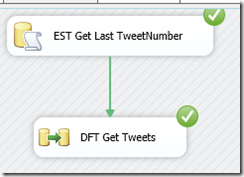

Till Next Time